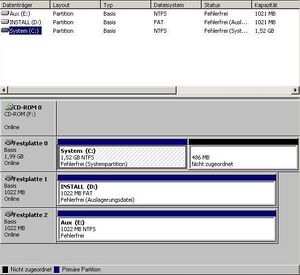Windows NWSSTG is too small
The Integrated PC Servers (IPCS) cards for AS/400 machines use a file within the IFS for the guest OS to be used as Disk (container), just like VMDK files being used by various VMware products.
These Network Server Storage files (NWSSTG) are fixed in size, and can't be expanded. What to do if such a NWSSTG becomes too small over time?
Solution
Starting with OS/400 V4R4, the CRTNWSSTG command accepts a parameter FROMNWSSTG. According to the documentation[1], this parameter copies the source NWSSTG to the target NWSSTG and expands space up to the specified size (in MiB).
CRTNWSSTG NWSSTG(NEW_C) NWSSIZE(2048) FROMNWSSTG(OLD_C)
If the guest OS is still running, do a shutdown before starting the copy.
Next, do a WRKNWSSTG to unlink/link the new storage space to the server description (NWSD).
If all went well you can vary on the NWSD and have a running OS with free space visible at the end of the expanded drive.
Windows 2000 can't expand a partition + filesystem by itself. Fortunately, Dell provides ExtPart on it's website for free. It is a command line tool. Just expand the archive (a ZIP file with an EXE wrapper) and move the resulting EXE to the win32 Subdirectory of the Windows Installation Directory.
Next, open a CMD prompt (you need to be Administrator) and launch the utility:
extpart C: free-space-to-add-in-Megabytes
In the example screen shot, this is 486 MiB. ExtPart resizes the partition to have these additional space added without any reboot or other inconveniences.
You may now want to delete the previous storage space with DLTNWSSTG to not clutter up disk or backup space.
See also
Weblinks
- SG24-2164-01 Implementing Windows NT on the Integrated Netfinity Server
- ExtPart Download, Dell Website
Footnotes
- ↑ See PDF Link below, PDF Page 105 5.3.5 Resizing a User Storage Space. This has been tested to also work with a system storage space.