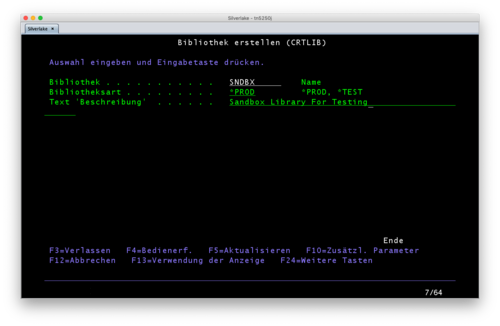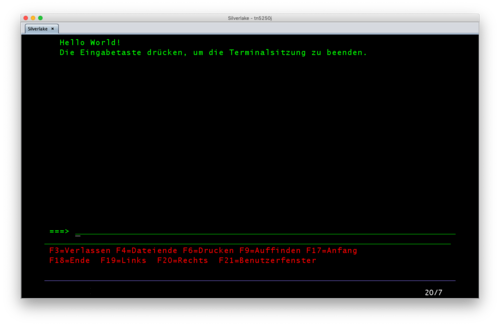Beginners Project: Hello World (using C): Difference between revisions
Jump to navigation
Jump to search
| Line 6: | Line 6: | ||
== Create a Source Physical File == | == Create a Source Physical File == | ||
* <code>CRTSRCPF</code> + <code>F4</code>, name it <tt>SNDBX</tt> | * <code>CRTSRCPF</code> + <code>F4</code>, name it <tt>SNDBX</tt><ref>It is ESSENTIAL, that you never, ever, use vowels! :-)</ref> | ||
== Create the C source code == | == Create the C source code == | ||
Revision as of 20:39, 7 October 2019
Since Heiko is fairly familiar with C, here's his approach for a simple "Hello World!" in C.
Create a library for source and program
Create a Source Physical File
CRTSRCPF+F4, name it SNDBX[1]
Create the C source code
- To create the source code as member of the SPF:
WRKMBRPDM+F6, enter name (hello_c) and type (C):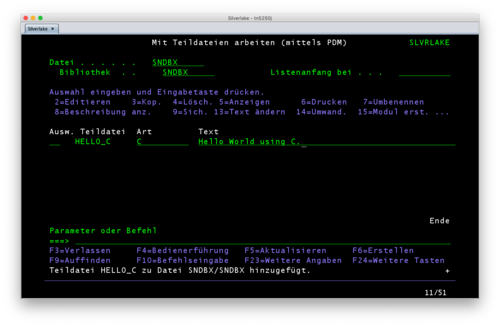
- Enter this in SEU:
Spalten . . . : 1 100 Editieren SNDBX/SNDBX
SEU==> HELLO_C
FMT ** ...+... 1 ...+... 2 ...+... 3 ...+... 4 ...+... 5 ...+... 6 ...+... 7 ...+... 8 ...+... 9 ...+... 0
***************** Datenanfang *******************************************************************************************
0001.00 #include <stdio.h> 191007
0002.00 int main(void) 191007
0003.00 { 191007
0004.00 printf("Hello World!\n"); 191007
0005.00 return 0; 191007
0006.00 } 191007
******************Datenende *********************************************************************************************
- Close and save with
F3 - Enter
14to compile - Check the outcome with
DSPMSG
Run the program
- ↑ It is ESSENTIAL, that you never, ever, use vowels! :-)