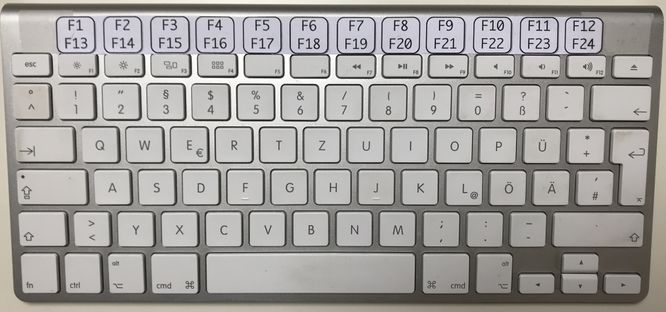User:Heiko: Difference between revisions
(About to remove extension) |
|||
| (17 intermediate revisions by 2 users not shown) | |||
| Line 1: | Line 1: | ||
= About = | == About == | ||
This is [[User:Heiko|Heiko]]s personal page, in which he maybe shares some private information or collects bits for new articles. | This is [[User:Heiko|Heiko]]s personal page, in which he maybe shares some private information or collects bits for new articles. | ||
== Personal | === Personal Information === | ||
[[User:Heiko|Heiko]] has been in IT since the 90s, but never worked with an AS/400…until 2019. He'll document his first steps in the hope they will be useful to others. | [[User:Heiko|Heiko]] has been in IT since the 90s, but never worked with an AS/400…until 2019. He'll document his first steps in the hope they will be useful to others. | ||
= Ideas for new articles | == Ideas for new articles == | ||
tbd | tbd | ||
= Articles to maintain = | == Articles to maintain == | ||
* [[ | * [[:Category:Programming]] | ||
** [[ | ** [[99 Bottles Of Beer (using REXX)]] | ||
** [[ | ** [[Hello World (using C)]] | ||
** [[ | ** [[Hello World (using database, display file and RPG)]] | ||
** [[Create a database and query it using ODBC from a linux machine]] <-- NEEDS A LOT OF WORK IN THE PHP DEPARTMENT! | |||
* [[Editing Source Files using Eclipse and FTP]] | * [[Editing Source Files using Eclipse and FTP]] | ||
* [[Compile Sources Without Queuing]] | * [[Compile Sources Without Queuing]] | ||
* [[How to solve Variadic Arguments issue (using C)]] | |||
== Too many F-Keys to memorize == | |||
I'm using a small apple keyboard on which the F-keys aren't labeled very well. This helps a lot: | |||
[[Image:F-Tasten F13-F24 v2 Photo.jpg|666px]] | |||
You can download it here: [[File:F-Tasten F13-F24 v2.pdf]] | |||
== Sandbox == | == Sandbox == | ||
| Line 223: | Line 83: | ||
</p> | </p> | ||
=== | == See also == | ||
* [[Basic Commands]] | |||
== Footnotes == | |||
<references/> | <references/> | ||
Latest revision as of 16:41, 14 April 2024
About
This is Heikos personal page, in which he maybe shares some private information or collects bits for new articles.
Personal Information
Heiko has been in IT since the 90s, but never worked with an AS/400…until 2019. He'll document his first steps in the hope they will be useful to others.
Ideas for new articles
tbd
Articles to maintain
- Category:Programming
- 99 Bottles Of Beer (using REXX)
- Hello World (using C)
- Hello World (using database, display file and RPG)
- Create a database and query it using ODBC from a linux machine <-- NEEDS A LOT OF WORK IN THE PHP DEPARTMENT!
- Editing Source Files using Eclipse and FTP
- Compile Sources Without Queuing
- How to solve Variadic Arguments issue (using C)
Too many F-Keys to memorize
I'm using a small apple keyboard on which the F-keys aren't labeled very well. This helps a lot:
You can download it here: File:F-Tasten F13-F24 v2.pdf
Sandbox
Screen mit MW-Bordmitteln
Anmelden
System . . . . . : SLVRLAKE
Subsystem . . . . : QINTER
Bildschirm . . . : QPADEV0004
Benutzer . . . . . . . . . . . .
Kennwort . . . . . . . . . . . .
Programm/Prozedur . . . . . . . .
Men} . . . . . . . . . . . . . .
Aktuelle Bibliothek . . . . . . .
(C) COPYRIGHT IBM CORP. 1980, 2013.
Und nun Screen mit Bordmitteln und etwas HTML-Foo
Anmelden
System . . . . . : SLVRLAKE
Subsystem . . . . : QINTER
Bildschirm . . . : QPADEV0004
Benutzer . . . . . . . . . . . .
Kennwort . . . . . . . . . . . .
Programm/Prozedur . . . . . . . .
Men} . . . . . . . . . . . . . .
Aktuelle Bibliothek . . . . . . .
(C) COPYRIGHT IBM CORP. 1980, 2013.