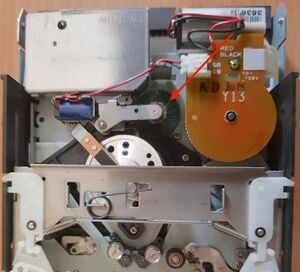Tape Drives on old AS/400: Difference between revisions
(+Combination) |
(More precise) |
||
| (6 intermediate revisions by the same user not shown) | |||
| Line 1: | Line 1: | ||
The QIC drives contained in many older machines are often defective, or it's expensive to impossible to get actual tapes for these drives. Sometimes, stock tape drives can be used also. This article documents which combination of machine, OS release, and drive has been tested so far. | The QIC drives contained in many older machines are often defective, or it's expensive to impossible to get actual tapes for these drives. Sometimes, stock tape drives can be used also. This article documents which combination of machine, OS release, and drive has been tested so far. | ||
<blockquote>'''Note''': The mentioned drives have been used to '''replace''' an existing internal drive, being connected to the internal SCSI bus. Some machines have hidden SCSI ports. Using those will fail to terminate the SCSI bus properly, with accompanying problems for the connected devices to transfer data.</blockquote> | |||
{|class="wikitable sortable" | {|class="wikitable sortable" | ||
| Line 6: | Line 8: | ||
!Tasks tested | !Tasks tested | ||
!Remark | !Remark | ||
|-style="vertical-align:top; background-color:#ddffdd;" | |- style="vertical-align:top; background-color:#ddffdd;" | ||
|HP DDS-1/2/3 | |HP DDS-1/2/3 | ||
|9401-150/V4R5 | |9401-150/V4R5 | ||
| Line 12: | Line 14: | ||
|DIP-Switches set to default. | |DIP-Switches set to default. | ||
|- style="vertical-align:top; background-color:#ddffdd;" | |- style="vertical-align:top; background-color:#ddffdd;" | ||
|HP DLTVS 80<ref>'''Caution!''' Protect the controller board of the drive with a piece of carton or other insulating material. The EMI prevention springs will scratch components from the board otherwise.</ref> | |HP DLTVS 80<ref>'''Caution!''' Protect the controller board of the drive with a piece of carton or other insulating material. The EMI prevention springs of the case will scratch components from the board otherwise.</ref> | ||
|9406-S20/V4R4 + 2726 SCSI RAID-Controller | |9406-S20/V4R4 + 2726 SCSI RAID-Controller | ||
|Save/Restore | |Save/Restore | ||
|SCSI-Error logged at IPL time.<br />Works otherwise. | |SCSI-Error logged at IPL time.<br />Works otherwise. | ||
|-style="vertical-align:top; background-color:#ddffdd;" | |- style="vertical-align:top; background-color:#ddffdd;" | ||
| | |Dell LTO2<ref>Reported by third party.</ref> | ||
| | |9406-170 V4 | ||
|Save/Restore | |Save/Restore | ||
| | | | ||
|- style="vertical-align:top; background-color:#ffffdd;" | |- style="vertical-align:top; background-color:#ffffdd;" | ||
|Conner CDT20004R-S | |Conner CDT20004R-S | ||
|9401-150/V4R5 | |9401-150/V4R5 | ||
|Save/Restore | |Save/Restore | ||
|DIP-Switches set to default.<br />SCSI errors are logged for every initial access.<br /> | |DIP-Switches set to default.<br />SCSI errors are logged for every initial access.<br />Works otherwise. | ||
|-style="vertical-align:top; background-color:#ffffdd;" | |||
|HP LTO1 | |||
|9406-800/V5R4 + 2757 SCSI RAID-Controller | |||
|Save/Restore | |||
|SCSI-Errors logged at IPL time, and for every initial access.<br />Works otherwise. | |||
|- style="vertical-align:top; background-color:#ffdddd;" | |- style="vertical-align:top; background-color:#ffdddd;" | ||
|HP DDS-1/2/3 | |HP DDS-1/2/3 | ||
| Line 31: | Line 38: | ||
|None. | |None. | ||
|DIP-Switches set to default.<br />Drive not recognised in DST. | |DIP-Switches set to default.<br />Drive not recognised in DST. | ||
|- style="vertical-align:top; background-color:#ffdddd;" | |||
|HP DDS-1/2/3 | |||
|9401-P03/V3R2 | |||
|None. | |||
|DIP-Switches set to default.<br />Drive not recognised in DST. | |||
|} | |||
Color legend: | |||
{|class="wikitable | |||
|style="align:center; background-color:#ddffdd;"|Green is for ''works without or with just minor errors''. | |||
|style="align:center; background-color:#ffffdd;"|Yellow is for ''works, but with errors''. | |||
|style="align:center; background-color:#ffdddd;"|Red is for ''does not work''. | |||
|} | |} | ||
Please see the ''Remarks'' column for further details. | |||
== A Word on HP DDS drives == | |||
[[File:Dds-roller.jpg|thumb|right|Paper-Sheet type cleaning roller (red arrow)]] | |||
All those drives feature an automatic head cleaning mechanism. | |||
Certain (newer?) models have kind of a roller made from tiny raspy paper sheets, which is momentarily pressed to the rotating head drum via a solenoid. Other (older?) drive models feature a foam roller instead of these paper sheet cleaners. The foam has over the years degraded into bitumen foam. Once it made contact with the head from a test run, you'll have with that sticky substance forcing the tape being pulled out of the cartridge and winding around the drum in very high speed. A lot of work to undo. | |||
For these drives, '''it's crucial to prevent the foam roller to make contact with the head before you do any testing'''! | |||
* by physically removing the foam residue from the roller; denatured Alcohol helps in cleaning. | |||
* by unplugging the power plug to the coil. | |||
* by removing that cleaning assembly completely. | |||
I have two drives running without being able to clean automatically for years. They tend to more often ask for a cleaning tape, though. And once in a while, I remove the drives and clean the drum assembly by hand, with the tip of a soft cloth soaked with denatured Alcohol. | |||
I have not yet found a reliable way of determining which DDS1 and 2 drive models are "safe" and which are not. I have not yet had a DDS3 drive out of four with that foam roller. | |||
== Footnotes == | == Footnotes == | ||
Latest revision as of 22:11, 23 November 2025
The QIC drives contained in many older machines are often defective, or it's expensive to impossible to get actual tapes for these drives. Sometimes, stock tape drives can be used also. This article documents which combination of machine, OS release, and drive has been tested so far.
Note: The mentioned drives have been used to replace an existing internal drive, being connected to the internal SCSI bus. Some machines have hidden SCSI ports. Using those will fail to terminate the SCSI bus properly, with accompanying problems for the connected devices to transfer data.
| Drive | Server/OS | Tasks tested | Remark |
|---|---|---|---|
| HP DDS-1/2/3 | 9401-150/V4R5 | Save/Restore/BMR[1] | DIP-Switches set to default. |
| HP DLTVS 80[2] | 9406-S20/V4R4 + 2726 SCSI RAID-Controller | Save/Restore | SCSI-Error logged at IPL time. Works otherwise. |
| Dell LTO2[3] | 9406-170 V4 | Save/Restore | |
| Conner CDT20004R-S | 9401-150/V4R5 | Save/Restore | DIP-Switches set to default. SCSI errors are logged for every initial access. Works otherwise. |
| HP LTO1 | 9406-800/V5R4 + 2757 SCSI RAID-Controller | Save/Restore | SCSI-Errors logged at IPL time, and for every initial access. Works otherwise. |
| HP DDS-1/2/3 | 9402-400/V4R2 | None. | DIP-Switches set to default. Drive not recognised in DST. |
| HP DDS-1/2/3 | 9401-P03/V3R2 | None. | DIP-Switches set to default. Drive not recognised in DST. |
Color legend:
| Green is for works without or with just minor errors. | Yellow is for works, but with errors. | Red is for does not work. |
Please see the Remarks column for further details.
A Word on HP DDS drives
All those drives feature an automatic head cleaning mechanism.
Certain (newer?) models have kind of a roller made from tiny raspy paper sheets, which is momentarily pressed to the rotating head drum via a solenoid. Other (older?) drive models feature a foam roller instead of these paper sheet cleaners. The foam has over the years degraded into bitumen foam. Once it made contact with the head from a test run, you'll have with that sticky substance forcing the tape being pulled out of the cartridge and winding around the drum in very high speed. A lot of work to undo.
For these drives, it's crucial to prevent the foam roller to make contact with the head before you do any testing!
- by physically removing the foam residue from the roller; denatured Alcohol helps in cleaning.
- by unplugging the power plug to the coil.
- by removing that cleaning assembly completely.
I have two drives running without being able to clean automatically for years. They tend to more often ask for a cleaning tape, though. And once in a while, I remove the drives and clean the drum assembly by hand, with the tip of a soft cloth soaked with denatured Alcohol.
I have not yet found a reliable way of determining which DDS1 and 2 drive models are "safe" and which are not. I have not yet had a DDS3 drive out of four with that foam roller.