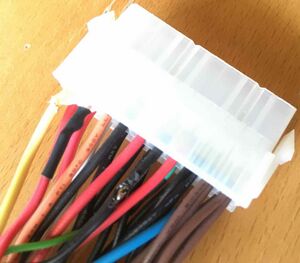9401-150 Power Supply Pinout: Difference between revisions
(Replacement) |
(Reworked) |
||
| (23 intermediate revisions by the same user not shown) | |||
| Line 1: | Line 1: | ||
The '''PSU pinout''' of the '''Model 150''' is nowhere to be found on the net. This article should change that. | The '''PSU pinout''' of the '''Model 150''' is nowhere to be found on the net. This article should change that. | ||
Some IBM RS/6000 Models feature an almost identical PSU compared to the 9401-150. They are interchangeable. | |||
== Connector to Colors == | == Connector to Colors == | ||
The board has connectors for five cables coming from the PSU. The connectors on the board are labelled 1, 2, 9 (first row), and 10, 11 (second row). All but 9 are mechanically standard 6-pin PC/AT PSU connectors. | The board has connectors for five cables coming from the PSU. The connectors on the board are labelled 1, 2, 9 (first row), and 10, 11 (second row). All but 9 are mechanically standard 6-pin PC/AT PSU connectors. 9 is the single row pin header connector. | ||
All descriptions are taken from an original 150 PSU. | All descriptions and connector labels are taken from an original 150 PSU. | ||
Connectors 1 and 2 are also mostly standard AT pinout.<ref>The only difference being the white wire, supplying -5 V on the PC/AT; designated ''VFAN'' for the AS/400 PSU, also delivering -5 V.</ref> | Connectors 1 and 2 are also mostly standard AT pinout.<ref>The only difference being the white wire, supplying -5 V on the PC/AT; designated ''VFAN'' for the AS/400 PSU, also delivering -5 V.</ref> | ||
| Line 10: | Line 12: | ||
{|class="wikitable" | {|class="wikitable" | ||
!rowspan="2"|Pin | !rowspan="2"|Pin | ||
!colspan=" | !colspan="4"|AT-Connectors | ||
!Pin Header Connector | |||
|- | |- | ||
!1 | !1 | ||
!2 | !2 | ||
!10 | !10 | ||
!11 | !11 | ||
!9 | |||
|- | |- | ||
|1 | |1 | ||
|style="background:orange"|Orange | |style="background:orange"|Orange | ||
|style="background:black; color:white;"|Black | |style="background:black; color:white;"|Black | ||
|style="background:green; color:white;"|Green | |style="background:green; color:white;"|Green | ||
|style="background:green; color:white;"|Green | |style="background:green; color:white;"|Green | ||
|style="background:red"|Red<ref>5 V Standby Power</ref> | |||
|- | |- | ||
|2 | |2 | ||
|style="background:red"|Red | |style="background:red"|Red | ||
|style="background:black; color:white;"|Black | |style="background:black; color:white;"|Black | ||
|style="background:green; color:white;"|Green | |style="background:green; color:white;"|Green | ||
|style="background:green; color:white;"|Green | |style="background:green; color:white;"|Green | ||
|style="background:purple; color:white;"|Purple | |||
|- | |- | ||
|3 | |3 | ||
|style="background:yellow"|Yellow | |style="background:yellow"|Yellow | ||
|style="background:white"|White | |style="background:white"|White | ||
|style="background:green; color:white;"|Green | |style="background:green; color:white;"|Green | ||
|style="background:green; color:white;"|Green | |style="background:green; color:white;"|Green | ||
|style="background:black; color:white;"|Black | |||
|- | |- | ||
|4 | |4 | ||
|style="background:blue; color:white;"|Blue | |style="background:blue; color:white;"|Blue | ||
|style="background:red"|Red | |style="background:red"|Red | ||
|style="background:black; color:white;"|Black | |style="background:black; color:white;"|Black | ||
|style="background:black; color:white;"|Black | |style="background:black; color:white;"|Black | ||
|style="background:brown; color:white;"|Brown | |||
|- | |- | ||
|5 | |5 | ||
|style="background:black; color:white;"|Black | |style="background:black; color:white;"|Black | ||
|style="background:red"|Red | |style="background:red"|Red | ||
|style="background:black; color:white;"|Black | |style="background:black; color:white;"|Black | ||
|style="background:black; color:white;"|Black | |style="background:black; color:white;"|Black | ||
|style="background:grey; color:white;"|Grey | |||
|- | |- | ||
|6 | |6 | ||
|style="background:black; color:white;"|Black | |style="background:black; color:white;"|Black | ||
|style="background:red"|Red | |style="background:red"|Red | ||
|style="background:black; color:white;"|Black | |style="background:black; color:white;"|Black | ||
|style="background:black; color:white;"|Black | |style="background:black; color:white;"|Black | ||
| | |||
|} | |} | ||
== Colors mapping == | == Colors mapping == | ||
{|class="wikitable" | {|class="wikitable" | ||
|+AT-Connectors | |||
!Color | !Color | ||
!Meaning | !Meaning | ||
| Line 95: | Line 99: | ||
|style="background:yellow"|Yellow | |style="background:yellow"|Yellow | ||
| 12 V | | 12 V | ||
|} | |||
{|class="wikitable" | |||
|+Pin Header Connector | |||
!Color | |||
!Meaning | |||
|- | |||
|style="background:red"|Red | |||
|5 V Standby Power | |||
|- | |||
|style="background:purple; color:white;"|Purple | |||
|Power On | |||
|- | |||
|style="background:black; color:white;"|Black | |||
|Ground | |||
|- | |||
|style="background:brown; color:white;"|Brown | |||
|Unknown | |||
|- | |||
|style="background:grey; color:white;"|Grey | |||
|Unknown | |||
|} | |} | ||
== PSU Replacement == | == PSU Replacement == | ||
[[File:Bicker-ATX20-AT-mod-1.jpg|thumb|right|The modified Bicker adapter.]] | |||
[[File:Bicker-ATX20-AT-mod-2.jpg|thumb|right|The modified Bicker adapter. Note the red wire with the heat shrink tube. This is the glued 5 V standby pin.]] | |||
[[File:Bicker-ATX20-AT-mod-3.jpg|thumb|right|The modified Bicker attached to a 150. Note that one of the 3.3 V connectors is left unattached, see text.]] | |||
I had successfully replaced the PSU of a 150 with a stock PC ATX PSU. It works. If the original PSU isn't available, this article is meant to help you. | I had successfully replaced the PSU of a 150 with a stock PC ATX PSU. It works. If the original PSU isn't available, this article is meant to help you. | ||
I had an old PSU available, so I could at least in part | I had an old PSU available, so I could at least in part deduce which wires have which signal. For the sake of replacing a defective PSU, the old one is just an ATX PSU in disguise: AT-style connectors, but ATX function (3,3 V supply, soft power on/off). | ||
If the old PSU is available but defective, it's a lot less work to repair it. Most often, the two primary caps are at fault. Replace them, most often you should be fine. | If the old PSU is available but defective, it's a lot less work to repair it. Most often, the two primary caps are at fault.<ref>Apparently there is more than one PSU implementation. I found a different one in an RS/6000 43P-150 had a single 180 µF/450 V cap.</ref> Replace them, most often you should be fine. | ||
If you decide to put in an ATX PSU, you need at least four AT style connectors, favorably with wires of at least 20 cm already attached. If you don't have two old AT-style PSUs, you need to obtain connectors elsewhere. I'd better not solder the cables to the connection pins on the board.<ref>In case you need to access the PSU or the board itself, you'll have additional work. In addition, it's just flub.</ref> | If you decide to put in an ATX PSU, you need at least four AT style connectors, favorably with wires of at least 20 cm already attached. If you don't have two old AT-style PSUs, you need to obtain connectors elsewhere. I'd better not solder the cables to the connection pins on the board.<ref>In case you need to access the PSU or the board itself, you'll have additional work. In addition, it's just flub.</ref> | ||
In addition, you need a (at least) | In addition, you need a (at least) pin header connector for the 5 V standby, power-on and (optional) accompanying ground signals. This is labeled "9" on the board, just right of the other PSU connectors. I'd recommend to use a 5-pin connector with mechanical protection against putting it on in reverse. Pinout: | ||
Finally, just ignore the grey and brown wire connections of the original PSU's header connector. They either are not used by the board itself, or they are not strictly necessary. | Finally, just ignore the grey and brown wire connections of the original PSU's header connector. They either are not used by the board itself, or they are not strictly necessary. Also, newer ATX PSUs do not offer a -5 V supply. This is also not needed, just cut the appropriate wire from the connector going to the board. | ||
An alternate approach to solder-replace all wires of the PSU is using adapters: | |||
* From SATA power to the old Molex Power connectors,<ref>I'm not sure if this exists, haven't searched. Even using Molex Y-pieces sometimes has proven to be a source for loose contacts.</ref> | |||
* from the ATX board connector to four AT-style connectors. | |||
Adapters could be obtained from certain sources. Example: The [https://www.bicker.de/x1-116 ATX20/AT Adapter] from Bicker. It is is only of limited use and '''must be modified''' to the peculiarities of the connection needed for the 150: | |||
* Create a fake-pin in the (only) empty position and wire it to the separate connector 9, Pin 1 on the machine's board. This delivers +5 V standby. You can easily use hot glue and some cm of standard 1.5 mm<sup>2</sup> to imitate a pin. Proven to work. | |||
* Cut the green wire from the ''P9'' connector of the adapter. Take care to '''not''' cut the black wire going to the same pin. This is the Power On signal for the separate connector 9, Pin 2 on the machine's board. | |||
* Solder or crimp the the cut wire endings to pins 1 and 2 of a fitting counterpart for connector 9 on the machine's board. | |||
* For the (3.3 V) connectors ''P11'' and ''P12'': | |||
** Just use one of both plugs with the correct connection of ground on ''P11'': Ground to the right. Leave the other dangling around. | |||
** Exchange the connector pins on ''P12'' to be in the same order as with connector ''P11''. If you fail to do that and plug both connectors, you'll generate a short, so the PSU will not work. | |||
=== Caveats === | === Caveats === | ||
* The new PSU should be able to deliver at least | * The new PSU should be able to deliver at least 100 W of power on the secondary side.<ref>My box with three 15 kRPM, 192 MB RAM, and an IPCS draws around 100..120W from mains, measured on the primary side.</ref> | ||
** It's unfavorable to put in a PSU with much higher nominal power, e. g. 500 W or more. The PSU will run with partial load, lessening its efficiency. | ** It's unfavorable to put in a PSU with much higher nominal power, e. g. 500 W or more. The PSU will run with partial load, lessening its efficiency. | ||
* The holes for fixing the PSU neatly match with the holes in the case. Fan has to go to the top (with modern, huge-fan PSUs) | * The holes for fixing the PSU neatly match up with the holes in the case. Fan has to go to the top (with modern, huge-fan PSUs) | ||
* A lot of thick cable soldering | * A lot of thick cable soldering might be involved. So you need a proper soldering tool which is able to sustain a considerable amount of heat while maintaining the tip temperature. This problem is worse with the ROHS compliant solder, which also needs higher temperatures to melt. | ||
** Take your time. Fiddling with all these wires with different colors should not be done in a rush. | ** Take your time. Fiddling with all these wires with different colors should not be done in a rush. | ||
** Label the new PSU, stating that the | ** Label the new PSU, stating that the cable colors are not to be trusted, if you exchanged complete cables! | ||
From my own experience, I strongly advise against using adapters, and Y-pieces for providing power to the disks, especially when they're power-hungry higher RPM ones. Contact resistance isn't optimal and might lead to disks failing for no apparent reason. | |||
=== Power Savings === | |||
Newer PSUs are more efficient than the old one. The following table shows an example Model 150's power dissipation with the following hardware features: | |||
* 3× 6606 (2 GB, 5400 RPM) disks, | |||
* HP DDS-2 DAT drive, idle, | |||
* IBM CD-ROM drive, idle, | |||
* #2720 combined serial and twinax IOA, | |||
* #2724 Token Ring IOA inserted in ring, | |||
* 192 MB of RAM | |||
{|class="wikitable" | |||
!rowspan="2"|Mode | |||
!colspan="2"|Power dissipation | |||
|- | |||
!Original PSU | |||
!New PSU<ref>be quiet Pure Power 10 300 W</ref> | |||
|- | |||
|Standby | |||
|align="right"|3 W | |||
|align="right"|1.1 W | |||
|- | |||
|Disks not yet spinning | |||
|align="right"|61 W | |||
|align="right"|54 W | |||
|- | |||
|Disks spinning | |||
|align="right"|64 W | |||
|align="right"|60 W | |||
|- | |||
|Idle (after IPL) | |||
|align="right"|73 W | |||
|align="right"|65 W | |||
|- | |||
|Busy with CPU and disks | |||
|align="right"|85 W | |||
|align="right"|74 W | |||
|} | |||
== See also == | == See also == | ||
* [ | * [[wikipedia:AT_(form_factor)#Power connector|AT power connector]], Wikipedia | ||
* [https:// | * [[wikipedia:ATX#Power supply|ATX power connector]], Wikipedia | ||
* [https://www.bicker.de/x1-116 ATX20/AT Adapter], German seller Bicker | |||
== Footnotes == | == Footnotes == | ||
Latest revision as of 13:20, 14 February 2026
The PSU pinout of the Model 150 is nowhere to be found on the net. This article should change that.
Some IBM RS/6000 Models feature an almost identical PSU compared to the 9401-150. They are interchangeable.
Connector to Colors
The board has connectors for five cables coming from the PSU. The connectors on the board are labelled 1, 2, 9 (first row), and 10, 11 (second row). All but 9 are mechanically standard 6-pin PC/AT PSU connectors. 9 is the single row pin header connector.
All descriptions and connector labels are taken from an original 150 PSU.
Connectors 1 and 2 are also mostly standard AT pinout.[1]
| Pin | AT-Connectors | Pin Header Connector | |||
|---|---|---|---|---|---|
| 1 | 2 | 10 | 11 | 9 | |
| 1 | Orange | Black | Green | Green | Red[2] |
| 2 | Red | Black | Green | Green | Purple |
| 3 | Yellow | White | Green | Green | Black |
| 4 | Blue | Red | Black | Black | Brown |
| 5 | Black | Red | Black | Black | Grey |
| 6 | Black | Red | Black | Black | |
Colors mapping
| Color | Meaning |
|---|---|
| Black | Ground |
| Blue | -12 V |
| Brown | Unidentifiable[3] |
| Grey | Unidentifiable[4] |
| Green | 3.3 V |
| Orange | Power Good |
| Red | 5 V |
| Purple | Power on/off |
| White | VFan/-5 V |
| Yellow | 12 V |
| Color | Meaning |
|---|---|
| Red | 5 V Standby Power |
| Purple | Power On |
| Black | Ground |
| Brown | Unknown |
| Grey | Unknown |
PSU Replacement
I had successfully replaced the PSU of a 150 with a stock PC ATX PSU. It works. If the original PSU isn't available, this article is meant to help you.
I had an old PSU available, so I could at least in part deduce which wires have which signal. For the sake of replacing a defective PSU, the old one is just an ATX PSU in disguise: AT-style connectors, but ATX function (3,3 V supply, soft power on/off).
If the old PSU is available but defective, it's a lot less work to repair it. Most often, the two primary caps are at fault.[5] Replace them, most often you should be fine.
If you decide to put in an ATX PSU, you need at least four AT style connectors, favorably with wires of at least 20 cm already attached. If you don't have two old AT-style PSUs, you need to obtain connectors elsewhere. I'd better not solder the cables to the connection pins on the board.[6]
In addition, you need a (at least) pin header connector for the 5 V standby, power-on and (optional) accompanying ground signals. This is labeled "9" on the board, just right of the other PSU connectors. I'd recommend to use a 5-pin connector with mechanical protection against putting it on in reverse. Pinout:
Finally, just ignore the grey and brown wire connections of the original PSU's header connector. They either are not used by the board itself, or they are not strictly necessary. Also, newer ATX PSUs do not offer a -5 V supply. This is also not needed, just cut the appropriate wire from the connector going to the board.
An alternate approach to solder-replace all wires of the PSU is using adapters:
- From SATA power to the old Molex Power connectors,[7]
- from the ATX board connector to four AT-style connectors.
Adapters could be obtained from certain sources. Example: The ATX20/AT Adapter from Bicker. It is is only of limited use and must be modified to the peculiarities of the connection needed for the 150:
- Create a fake-pin in the (only) empty position and wire it to the separate connector 9, Pin 1 on the machine's board. This delivers +5 V standby. You can easily use hot glue and some cm of standard 1.5 mm2 to imitate a pin. Proven to work.
- Cut the green wire from the P9 connector of the adapter. Take care to not cut the black wire going to the same pin. This is the Power On signal for the separate connector 9, Pin 2 on the machine's board.
- Solder or crimp the the cut wire endings to pins 1 and 2 of a fitting counterpart for connector 9 on the machine's board.
- For the (3.3 V) connectors P11 and P12:
- Just use one of both plugs with the correct connection of ground on P11: Ground to the right. Leave the other dangling around.
- Exchange the connector pins on P12 to be in the same order as with connector P11. If you fail to do that and plug both connectors, you'll generate a short, so the PSU will not work.
Caveats
- The new PSU should be able to deliver at least 100 W of power on the secondary side.[8]
- It's unfavorable to put in a PSU with much higher nominal power, e. g. 500 W or more. The PSU will run with partial load, lessening its efficiency.
- The holes for fixing the PSU neatly match up with the holes in the case. Fan has to go to the top (with modern, huge-fan PSUs)
- A lot of thick cable soldering might be involved. So you need a proper soldering tool which is able to sustain a considerable amount of heat while maintaining the tip temperature. This problem is worse with the ROHS compliant solder, which also needs higher temperatures to melt.
- Take your time. Fiddling with all these wires with different colors should not be done in a rush.
- Label the new PSU, stating that the cable colors are not to be trusted, if you exchanged complete cables!
From my own experience, I strongly advise against using adapters, and Y-pieces for providing power to the disks, especially when they're power-hungry higher RPM ones. Contact resistance isn't optimal and might lead to disks failing for no apparent reason.
Power Savings
Newer PSUs are more efficient than the old one. The following table shows an example Model 150's power dissipation with the following hardware features:
- 3× 6606 (2 GB, 5400 RPM) disks,
- HP DDS-2 DAT drive, idle,
- IBM CD-ROM drive, idle,
- #2720 combined serial and twinax IOA,
- #2724 Token Ring IOA inserted in ring,
- 192 MB of RAM
| Mode | Power dissipation | |
|---|---|---|
| Original PSU | New PSU[9] | |
| Standby | 3 W | 1.1 W |
| Disks not yet spinning | 61 W | 54 W |
| Disks spinning | 64 W | 60 W |
| Idle (after IPL) | 73 W | 65 W |
| Busy with CPU and disks | 85 W | 74 W |
See also
- AT power connector, Wikipedia
- ATX power connector, Wikipedia
- ATX20/AT Adapter, German seller Bicker
Footnotes
- ↑ The only difference being the white wire, supplying -5 V on the PC/AT; designated VFAN for the AS/400 PSU, also delivering -5 V.
- ↑ 5 V Standby Power
- ↑ Signal designation as regex: [EF][PB]O[UW]. The circuit board label is partly covered by a very sticky white substance; no silicone rubber. Scratching it away also removes the print.
- ↑ has 7.8 V after power on.
- ↑ Apparently there is more than one PSU implementation. I found a different one in an RS/6000 43P-150 had a single 180 µF/450 V cap.
- ↑ In case you need to access the PSU or the board itself, you'll have additional work. In addition, it's just flub.
- ↑ I'm not sure if this exists, haven't searched. Even using Molex Y-pieces sometimes has proven to be a source for loose contacts.
- ↑ My box with three 15 kRPM, 192 MB RAM, and an IPCS draws around 100..120W from mains, measured on the primary side.
- ↑ be quiet Pure Power 10 300 W