User:Heiko: Difference between revisions
(→PHP) |
(→PHP) |
||
| Line 106: | Line 106: | ||
** [https://www.php.net/manual/en/ref.pdo-ibm.php Short Overview] | ** [https://www.php.net/manual/en/ref.pdo-ibm.php Short Overview] | ||
* Use Db2 driver | * Use Db2 driver | ||
** [https://www.ibm.com/support/knowledgecenter/en/SS6NHC/com.ibm.swg.im.dashdb.doc/connecting/connect_driver_package.html Db2 client] | ** [https://www.ibm.com/support/knowledgecenter/en/SS6NHC/com.ibm.swg.im.dashdb.doc/connecting/connect_driver_package.html Db2 client] & [https://public.dhe.ibm.com/ibmdl/export/pub/software/data/db2/drivers/odbc_cli/ direct link] | ||
** [https://github.com/php/pecl-database-ibm_db2 Installation instructions] | ** [https://github.com/php/pecl-database-ibm_db2 Installation instructions] | ||
** [https://www.php.net/manual/en/function.db2-connect.php Usage] | ** [https://www.php.net/manual/en/function.db2-connect.php Usage] | ||
Revision as of 16:05, 15 October 2019
About
This is Heikos personal page, in which he maybe shares some private information or collects bits for new articles.
Personal information
Heiko has been in IT since the 90s, but never worked with an AS/400…until 2019. He'll document his first steps in the hope they will be useful to others.
Ideas for new articles
Project: Access database with ODBC
Create a database
I suggest you try Beginners Project: 99 Bottles Of Beer (using REXX) and Beginners Project: Hello World (using database, display file and RPG) before you try this![1]
Create a database to play with
- This is the third project Heiko did, so his personal Library was getting a bit cluttered. Therefore, let's create a library just for this niew project:
CRTLIB LIB(ODBC) TEXT(Library for ODBC project source)
CRTSRCPF FILE(ODBC/ODBCDB) RCDLEN(112) TEXT('Project ODBC and Database')to create new physical file to hold the DDS.WRKMBRPDM FILE(ODBC/ODBCDB)Work with this file.F6to create new member, insert member's name and typePF: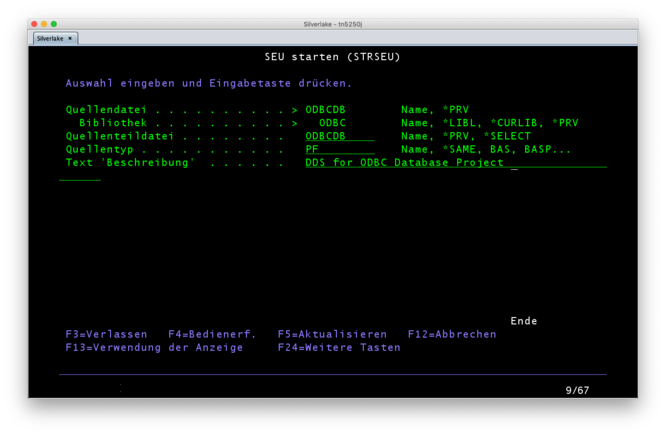
- Enter this DDS: (Learn what the below means Especially time- and dateformats Even more about wibbly-wobbly-timey-wimey-stuff and more)
***************** Datenanfang *******************************************************************************************
0001.00 A R CALLS 191002
0002.00 A CALLER 42A 191002
0003.00 A CALLED 42A 191002
0004.00 A DATE L TIMFMT(*ISO) 191002
0005.00 A TIME T 191002
0006.00 A TIMESTAMP Z 191002
******************Datenende *********************************************************************************************
14to compile…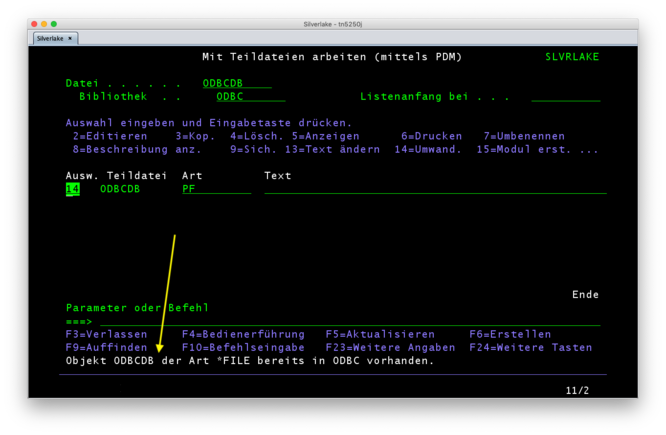
…I failed again. Stupid me. I can't create a new physical database file in the same place, where source physical file (with the same name!) exists.- Just rename the DDS member from
ODBCDBtoODBCDBPF: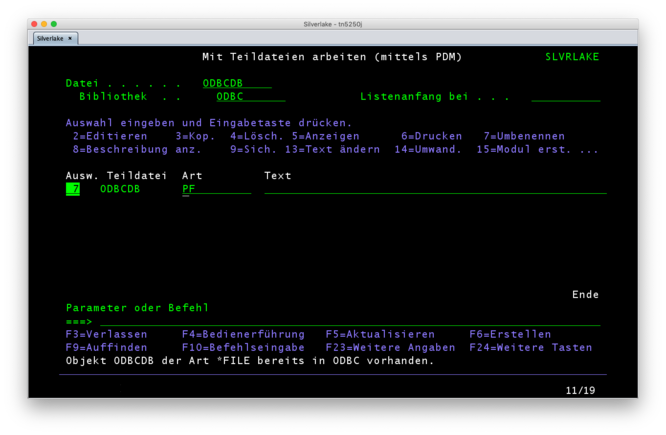
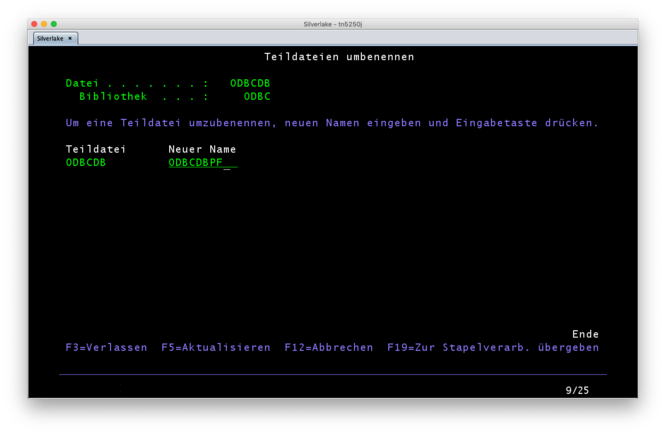
- And try again.
- Check with
DSPMSG[2] whether the compile was successful or not. If it did, you find the new PF in the library: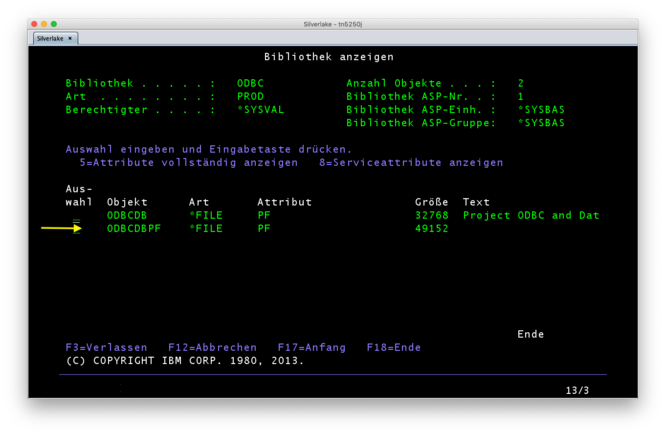
- Just rename the DDS member from
Insert content into the database
STRSQL+F4- Enter the library name, in this example
ODBC[3]
- Enter the library name, in this example
- In the interactive SQL session, enter:
INSERT INTO CALLS (CALLER, CALLED, DATE, TIME, TIMESTAMP) VALUES ('Ernie', 'Bert', '2019-10-05', '23.23', '2019-10-05 23:23:42')[4][5] - There are many ways to display the result:
- If you're still in STRSQL, enter:
SELECT * FROM CALLS - On command line, try this:
DSPF FILE(ODBC/ODBCDBPF) - Or use
STRDFU, select option 5 and fill out the displayed form.
- If you're still in STRSQL, enter:
ODBC Queries
Make sure you've set up /etc/odbc.ini correctly.
Perl
Here is a nice HowTo from IBM. Worth reading.
Script Source Code
#!/usr/bin/perl
use strict;
use DBI;
my $db_cfg="YOURCONFIG"; # See your /etc/odbc.ini
my $db_pwd="YOURUSER";
my $db_user="YOURPASSWORD";
printf("Connecting to source database on $db_cfg...\n");
my $dbh = DBI->connect('DBI:ODBC:' . $db_cfg, $db_user, $db_pwd, {PrintError => 1, AutoCommit => 1}); # Connecting to Db2 database
if ( $dbh )
{
my $sth = $dbh->prepare ("SELECT * FROM ODBC/ODBCDBPF");
if (!$sth->execute)
{
printf("Error: Preparing select on source failed.\n");
die;
}
my $fCaller;
my $fCalled;
my $fDate;
my $fTime;
my $fTS;
while ( ($fCaller, $fCalled, $fDate, $fTime, $fTS) = $sth->fetchrow ) # Read one row from source table
{
printf("%s, %s, %s, %s, %s\n", $fCaller, $fCalled, $fDate, $fTime, $fTS);
}
# Clean up last statements
$sth->finish;
# Disconnect from database
if ( $dbh )
{
print("Disconnecting from $db_cfg...\n");
$dbh->disconnect;
}
}
else
{
printf("Error: Connection to database (%s) failed:\n%s\n%s\n%s\n", $db_cfg, $DBI::err, $DBI::errstr, $DBI::state);
die;
}
Output
$ ./as400-odbc.pl Connecting to source database on YOURCONFIG... Ernie Bert 2019-10-05 23:24:00 2019-10-05 23:23:42.000000 Bob Heppo 2019-11-06 05:05:05 2019-10-05 23:23:42.000000 Disconnecting from YOURCONFIG...
PHP
I found several possible approaches:
- Use
odbc_command set - Use PDO
- Use Db2 driver
C
tbd
Articles to maintain
- Basic Software Development
- Editing Source Files using Eclipse and FTP
- Compile Sources Without Queuing
Sandbox
Screen mit MW-Bordmitteln
Anmelden
System . . . . . : SLVRLAKE
Subsystem . . . . : QINTER
Bildschirm . . . : QPADEV0004
Benutzer . . . . . . . . . . . .
Kennwort . . . . . . . . . . . .
Programm/Prozedur . . . . . . . .
Men} . . . . . . . . . . . . . .
Aktuelle Bibliothek . . . . . . .
(C) COPYRIGHT IBM CORP. 1980, 2013.
Und nun Screen mit Bordmitteln und etwas HTML-Foo
Anmelden
System . . . . . : SLVRLAKE
Subsystem . . . . : QINTER
Bildschirm . . . : QPADEV0004
Benutzer . . . . . . . . . . . .
Kennwort . . . . . . . . . . . .
Programm/Prozedur . . . . . . . .
Men} . . . . . . . . . . . . . .
Aktuelle Bibliothek . . . . . . .
(C) COPYRIGHT IBM CORP. 1980, 2013.
Using (not-working) console-tag
<console> Test </console>
<console>
Anmelden
System . . . . . : SLVRLAKE
Subsystem . . . . : QINTER
Bildschirm . . . : QPADEV0004
Benutzer . . . . . . . . . . . .
Kennwort . . . . . . . . . . . .
Programm/Prozedur . . . . . . . .
Men} . . . . . . . . . . . . . .
Aktuelle Bibliothek . . . . . . .
(C) COPYRIGHT IBM CORP. 1980, 2013.
</console>
- Links
- References:
- ↑ Heiko made this pretty brief, f.e. not every
F3or⏎is noted. - ↑ or use Compile Sources Without Queuing
- ↑ Shortcut:
STRSQL LIBOPT(ODBC) - ↑ Timestamp format: https://www.ibm.com/support/knowledgecenter/SSFMBX/com.ibm.swg.im.dashdb.sql.ref.doc/doc/r0007107.html
- ↑ You can use either
.or:as delimiter in time fields. The proper way, according to the documentation I found, is:. - ↑ Sadly this is for mySQL. Db2 would be much more appreciated.
