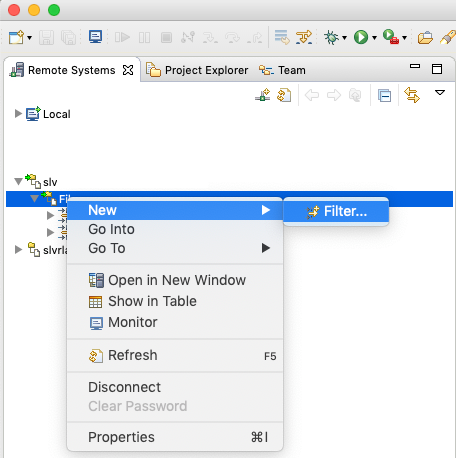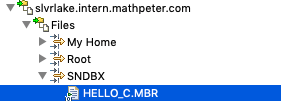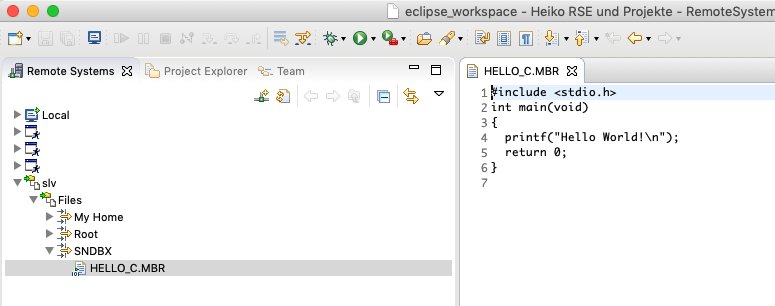Editing Source Files using Eclipse and FTP
Jump to navigation
Jump to search
You can access all your files using FTP. This article will show you how to Edit-In-Place with Eclipse Neon.3 and Remote Systems Extension.
Setting up the connection
- Add a new connection:
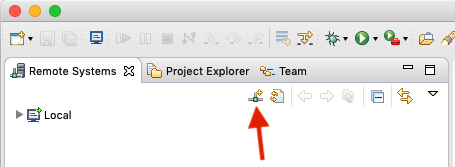
- Choose FTP:
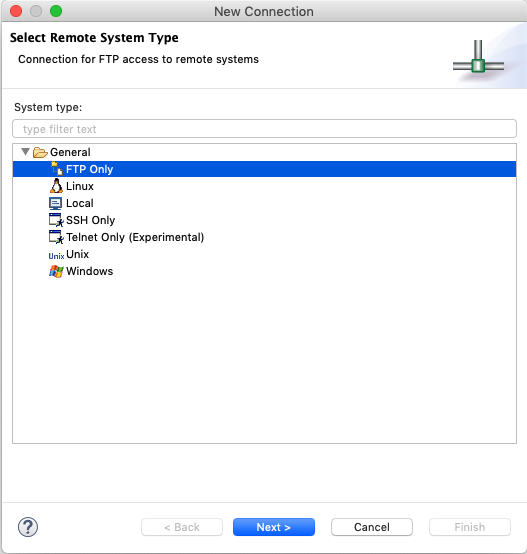
Input your hostname, username and so on. - Open Preferences and set transfer mode for files to ASCII:
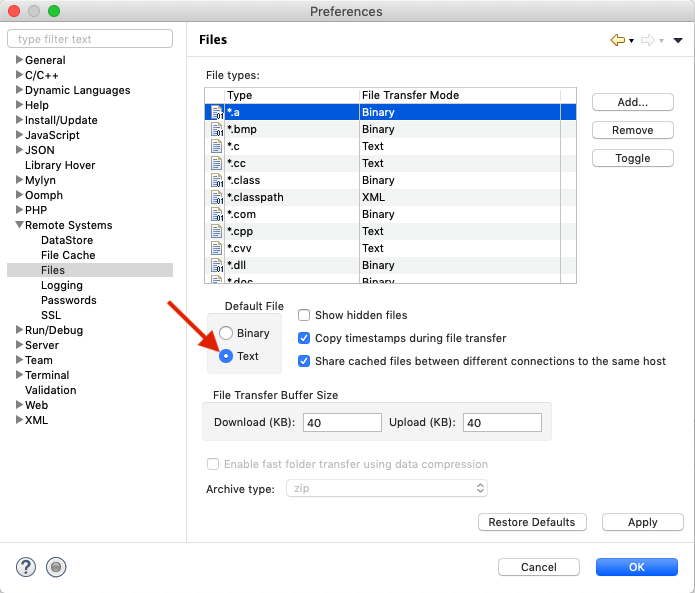
Setting up a filter to access files
You can access your files by browsing the filesystem's root, but this is much more handy: