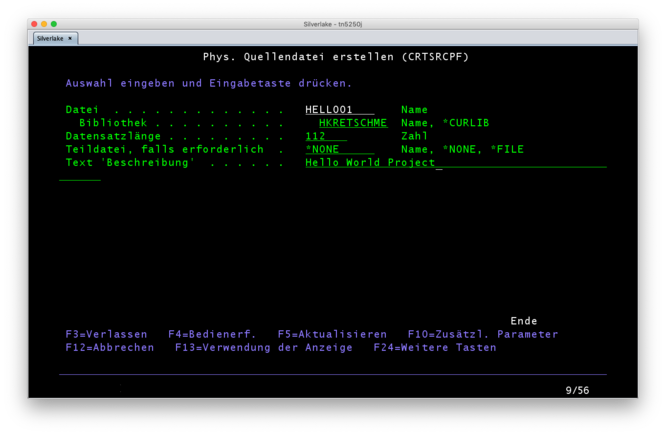User:Heiko
About
This is Heikos personal page, in which he maybe shares some private information or collects bits for new articles.
Personal information
Heiko has been in IT since the 90s, but never worked with an AS/400...until 2019. He'll document his first steps in the hope they will be useful to others.
Ideas for new articles
Project Hello World
Preparations
Things you need:
- an AS/400 (obviously :) )
- an working account
- log in
- command prompt
- maybe this for easy reference: Basic Commands
Creating a physical file to hold the sources
Every user has a personal library, like an home in an Linux environment. Since a user can have and use multiple libraries, the current (=default for all operations) is stored in *CURLIB[1]. Because the value of *CURLIB can be changed by the screen you are currently working in, all following commands will contain my personal library name HKRETSCHME. It could be omitted if you're sure, *CURLIB is set correctly.
This command creates a physical file named HELLO01:
CRTSRCPF FILE(HKRETSCHME/HELLO01) RCDLEN(112) TEXT('Project Hello World')
But I prefer to do this in more steps, which I'd recommend to every beginner (by the way: don't bother using cases, the AS/400 won't either. Using capital commands and names just makes it more readable in this article):
CRTSRCPF
If you don't give any parameters, you will be asked. This a very convenient way to use all the available options without looking them up:
--> Beginners Project: Hello World (using database and display file)
- Links
- References: