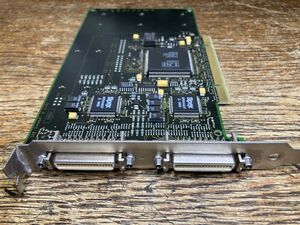User:PoC/Serial networking scenarios with-Cisco-routers: Difference between revisions
(initial basic version) |
(→Configuration: +cisco) |
||
| Line 60: | Line 60: | ||
'''For this reason, you'll need to plug the DB-25F socket connector of the Cisco cable to the modem cable, and not directly to the AS/400’s port.'''</blockquote> | '''For this reason, you'll need to plug the DB-25F socket connector of the Cisco cable to the modem cable, and not directly to the AS/400’s port.'''</blockquote> | ||
== Configuration == | == Configuration preparations == | ||
Obtain the resource names of the serial ports. | Obtain the resource names of the serial ports. | ||
On the AS/400 systems, type <code>wrkhdwrsc *cmn</code> to get a list of communication hardware, and associated ports. Examples: | |||
* V3/SPD: | * V3/SPD: | ||
| Line 76: | Line 78: | ||
<blockquote>'''Note!''' OS/400 V3 seems to not designate ports as ''CMN'', but as ''LIN'' with three digits. Newer releases designate ports on an adapter as ''CMN''.</blockquote> | <blockquote>'''Note!''' OS/400 V3 seems to not designate ports as ''CMN'', but as ''LIN'' with three digits. Newer releases designate ports on an adapter as ''CMN''.</blockquote> | ||
On Cisco IOS, type <code>show interfaces description</code> to get a list of interfaces. Serial interfaces are designated by starting with ''Se''. | |||
== See also == | == See also == | ||
Latest revision as of 22:32, 15 October 2025
Sometimes, older, donated hardware comes without LAN I/O-adapters. Sometimes it has serial, synchronous capable communication I/O-adapters, though. This article shows several ways how to "network" AS/400 machines through these, with the help of (older) Cisco hard- and software, and points out pros and cons.
Note: This article is probably more about Cisco configuration than AS/400.
Cisco has provided a lot of configuration options to support different networking scenarios. Emphasis is to multiplex once separated IBM SNA and PC-/Workstation based traffic onto the same physical wiring. Expectably, huge cost savings for recurring bills resulted, because expensive leased lines could now be shared.
Decades later, the focus shifted from commercial applications to mainly hobbyist uses, with their own set of use cases.
Requirements
Physical Layer
On the physical layer, some kind of serial connection is required. In earlier times, AS/400's often had an external modem, providing remote diagnostics capabilities through ECS (Electronic Customer Support), connected to a serial port. For the sake of simplicity, the AS/400 in question is assumed to already have a serial port, RS-232 style.
Note: DE-9 or DB-25 connectors directly screwed to the chassis are meant for diagnostics and UPS connection. These are not normal serial ports!
Matching IBM V.24 Modem Cables for your particular hardware can be sourced e. g. through shops on the internet.
Cable designations:
| Description | Length | Part Number | Feature Code |
|---|---|---|---|
| RS232 Cable DB-25F to DB-25M | 6.1 m | 22F0149 | #9022 |
| (Germany) | 22F0150 | ||
| (Japan) | 22F0151 | ||
| RS232 PCI Communications Cable Mini-Centronics to DB-25M | 44H7480 | #0348 | |
| (Germany) | 44H7482 | ||
| (Japan) | 44H7484 |
There are other serial connectivity options but these are very rare.
On the Cisco-side of affairs, just two things are necessary:
- Cisco 16xx, 25xx, 26xx or similar router model with T-Type serial interface (card),
- Cisco CAB-232 FC.
Note! It is of utmost importance to keep in mind that the AS/400 serial ports have sense pins, to know which kind of cable is attached. If you plug in an ordinary PC serial cable, and vary on the line description, you’ll eventually find the succinct message in the QSYSOPR message queue, that a cable could not be found. Therefore the requirement of an IBM V.24 Modem Cable, or a self made cable, or adapter, providing the necessary sense pin connectivity. For this reason, you'll need to plug the DB-25F socket connector of the Cisco cable to the modem cable, and not directly to the AS/400’s port.
Configuration preparations
Obtain the resource names of the serial ports.
On the AS/400 systems, type wrkhdwrsc *cmn to get a list of communication hardware, and associated ports. Examples:
- V3/SPD:
Resource Type Text
CMB01 917B Combined function IOP
LIN01 2609 Comm Adapter
LIN011 2609 V.24 Port
LIN012 2609 V.24 Port
- V4/PCI:
Resource Type Status Text LIN01 2720 Operational Comm Adapter CMN01 2720 Operational V.24 Port
Note! OS/400 V3 seems to not designate ports as CMN, but as LIN with three digits. Newer releases designate ports on an adapter as CMN.
On Cisco IOS, type show interfaces description to get a list of interfaces. Serial interfaces are designated by starting with Se.
See also
- Serial Cables IDs
- RS-232 Modem Cable Pinout
- Integrating LAN-less Machines into a local Token Ring
- Configuring X.25 link through Cisco IP network
- Configuring TCP/IP and SLIP with Cisco-Router and V3R2
Weblinks
- RS-232 timing signals, Wikipedia
- Serial Cable CAB-232FC, Cisco.com